How to cancel adult friend finder subscription?
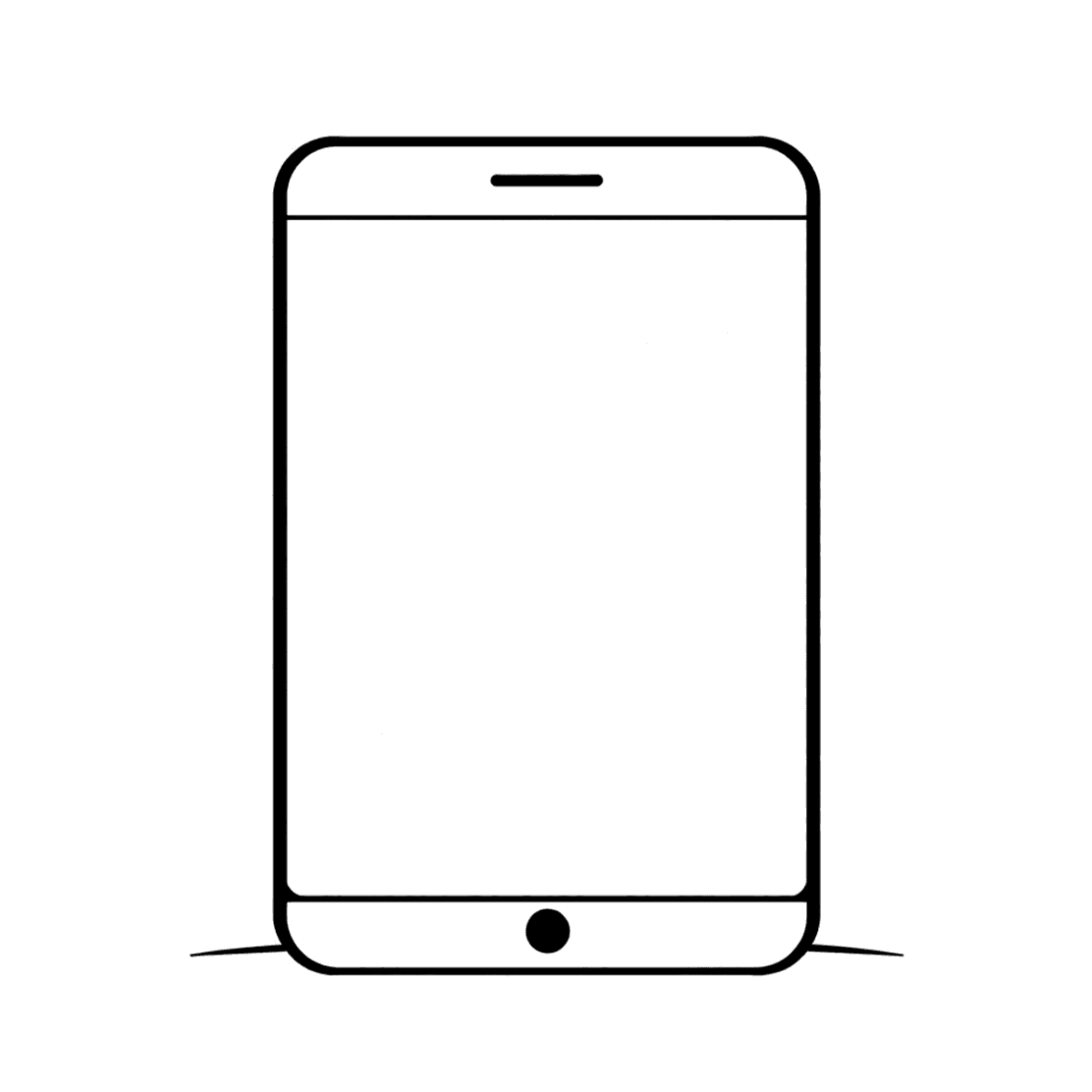
Adult Friend Finder is one of the most well-known platforms for online dating, connecting millions of users looking for casual encounters and adult relationships. While the platform has many features to improve your experience, there may come a time when you need to cancel your Adult Friend Finder subscription.
Managing your subscriptions responsibly helps you avoid unwanted charges that can add up month after month. I’ve seen many users shocked by recurring payments they forgot about, which is why it’s important to understand the process of canceling your Adult Friend Finder membership.
Users usually want to cancel their AFF subscription for several practical reasons:
- Successfully finding a compatible match and no longer needing the service
- Experiencing minimal activity or engagement on the platform
- Budget constraints requiring a reduction in monthly expenses
- Taking a break from online dating altogether
- Dissatisfaction with the platform’s features or user experience
Knowing how to properly cancel your Adult Friend Finder subscription ensures you have control over your finances and personal information while avoiding unnecessary billing issues.
Understanding Adult Friend Finder Subscription Types and Benefits
The Adult Friend Finder subscription types come in several tiers, each designed to match different user needs and budgets. The platform operates on a freemium model where basic membership gives you limited access, while paid subscriptions unlock the full experience.
1. Free Membership
Free Membership allows you to create a profile, browse other members, and view limited content. You can’t send messages or access most interactive features, which significantly restricts your ability to connect with other users.
2. Gold Membership
Gold Membership represents the standard paid tier. You gain the ability to send and receive unlimited messages, view full-size photos and videos, participate in chat rooms, and access member webcams. This tier removes most restrictions you face as a free member.
3. Silver Membership
Silver Membership sits between free and Gold, offering some messaging capabilities and enhanced profile visibility, though with more limitations than Gold.
Auto-Renewal Feature
The auto-renewal feature activates automatically when you purchase any Adult Friend Finder subscription. Your chosen membership renews at the end of each billing cycle using the payment method on file. This means your credit card gets charged without requiring manual confirmation from you. The system continues billing until you actively disable auto-renewal in your account settings. Many users forget about this automatic billing, leading to unexpected charges months after they’ve stopped using the platform. Understanding how auto-renewal functions becomes critical when you’re ready to cancel, as simply stopping use of the site won’t prevent future charges.
If you’re curious about the pricing of these subscriptions, it’s worth checking out how much Adult Friend Finder costs.
Step-by-Step Guide to Cancel Your Adult Friend Finder Subscription
You’ve decided it’s time to cancel AFF subscription step-by-step, and the process is straightforward when you know where to look. I’ll walk you through exactly how to stop auto-renew on AFF so you can avoid any unexpected charges.
Accessing Your Account Settings
Start by logging into your Adult Friend Finder account using your username and password. Once you’re in, locate the navigation bar at the top of your screen. Hover your cursor over the “My Stuff” menu option—this is where all your account management tools live.
From the dropdown menu that appears, click on “My Account.” This takes you to your personal account dashboard where you can control various aspects of your membership.
Navigating to Billing and Subscriptions
Inside your account dashboard, you need to find the “Billing History & Credit Card Info” section. This is the control center for all your payment-related activities on the platform. Here, you’ll see a complete overview of your payment history and any active subscriptions tied to your account.
Turning Off Auto-Renewal
Look for your active subscription(s) listed in this section. You’ll notice an auto-renew toggle button next to each active membership. Click this toggle to turn off the automatic renewal feature.
When you disable auto-renew, AFF will present you with two options:
- Pause auto-renew for 1, 2, or 3 months if you just need a temporary break
- Cancel auto-renew entirely to stop all future billing cycles
Select the option that fits your needs, then click the Submit button to confirm your choice. Your subscription will remain active until the end of your current billing period, but no future charges will occur.
What Happens After You Cancel Your Adult Friend Finder Subscription?
Understanding the effects of cancelling AFF subscription helps you make informed decisions about your membership. When you turn off auto-renewal, your billing after cancellation AFF stops immediately—you won’t see any future charges on your credit card statement. Your paid membership benefits continue until the end of your current billing cycle, giving you full access to premium features you’ve already paid for.
Your account doesn’t disappear when you cancel. You maintain access to Adult Friend Finder as a free member, which means you can still:
- Browse member profiles and photos
- Receive messages from Gold and Platinum members
- Use basic search filters
- Maintain your existing connections
The limitations become apparent when you try to initiate contact. Free members cannot send messages to other users, view full-sized photos, or access advanced search features. You also lose the ability to see who’s viewed your profile and cannot participate in live member webcams. Your profile remains visible to other members unless you take additional steps to hide or delete it entirely.
How to Completely Close Your Adult Friend Finder Account (If You Choose To)
Canceling your subscription is one thing, but you might want to close your AFF account permanently and remove your presence from the platform entirely. This requires a separate action beyond just turning off auto-renewal.
To access the account closure option, log into your account and navigate to “My Account” under the “My Stuff” section. Scroll down until you find the “Close Account” option. This is where you’ll make your final decision about your profile’s fate.
You have two distinct options:
- Temporarily hide your profile – This adjusts your visibility settings so other users can’t see you, but your account data remains intact. You can reactivate your profile anytime by simply logging back in and changing your visibility settings.
- Delete AFF profile permanently – This action removes your profile, photos, messages, and all associated data from the platform. You’ll need to enter your password to confirm this irreversible decision.
I recommend carefully considering which option suits your needs. If you think you might return to the platform later, temporarily hiding your profile gives you flexibility. If you’re certain you want a clean break and want your information removed from their servers, permanent deletion is the way to go.
For those looking to delete their Adult Friend Finder account, the deletion process typically completes immediately after you submit your password and confirm the request.
Frequently Asked Questions About Cancelling Your Adult Friend Finder Subscription
Will I be charged if I cancel just before my renewal date?
No. When you turn off auto-renewal, you won’t be charged for the next billing cycle. Your subscription remains active until the end of your current paid period, so you can still access all premium features until that date expires.
Can I get a refund after cancelling my AFF subscription?
Adult Friend Finder typically doesn’t offer refunds for unused subscription time. You maintain access to your paid features through the end of your billing period, which is why timing your cancellation doesn’t affect your remaining access.
What happens to my messages and connections after cancellation?
Your messages and connections remain in your account. You can still view past conversations, but sending new messages to premium members may be restricted once your subscription expires. Your profile stays visible unless you choose to hide or delete it separately.
How do I know my cancellation went through?
After toggling off auto-renewal and confirming your choice, you’ll receive a confirmation message on-screen. Check your email for a cancellation confirmation, and verify in your billing history that auto-renewal shows as “off” for your subscription. If you encounter any difficulties during the cancellation process, refer to this detailed guide for assistance.
Tips for Managing Your Online Subscriptions Effectively Beyond Just Adult Friend Finder
Managing subscriptions across multiple platforms requires a systematic approach. You can apply the same principles you used to cancel your Adult Friend Finder subscription to other services.
- Create a subscription inventory spreadsheet that includes the service name, monthly cost, renewal date, and cancellation method. This simple document helps you visualize exactly where your money goes each month and prevents surprise charges.
- Set calendar reminders 3-5 days before each renewal date. This gives you enough time to decide whether you still need the service and cancel if necessary. Many platforms, like Adult Friend Finder, require you to turn off auto-renewal before the billing cycle begins.
- Use dedicated subscription management apps such as Truebill, Bobby, or Mint to automatically track your recurring payments. These tools connect to your bank account and identify all subscription charges, sending alerts when renewals approach.
- Review your bank statements monthly to catch any subscriptions you forgot about. You might discover services you signed up for during free trials that converted to paid memberships without your active awareness.
Conclusion
You now have the knowledge to cancel your Adult Friend Finder subscription successfully and take control of your online dating expenses. Before you subscribe or renew any membership on adult platforms like Adult Friend Finder, take a moment to evaluate your actual needs and usage patterns. Are you actively engaging with the platform? Does the subscription align with your current dating goals?
Managing your subscriptions isn’t just about saving money—it’s about protecting your privacy and maintaining control over your personal information. You deserve to know exactly what you’re paying for and when those charges will hit your account. Keep your billing information updated, set calendar reminders for renewal dates, and don’t hesitate to cancel when a service no longer serves you.
How to cancel adult friend finder subscription? You’ve learned the answer, and you can apply these same principles to every online service you use. Stay informed, stay in control, and make decisions that align with your current lifestyle and budget.
FAQs (Frequently Asked Questions)
How do I cancel my Adult Friend Finder subscription?
To cancel your Adult Friend Finder subscription, log into your account, navigate to the billing or subscription section, locate your active subscription, and turn off the auto-renewal feature. This stops future billing but keeps your account active until you decide otherwise.
What types of Adult Friend Finder subscriptions are available and what benefits do they offer?
Adult Friend Finder offers different subscription models such as Basic, Gold, and Platinum. Each provides varying benefits including enhanced messaging options, access to exclusive content, and advanced search features. Understanding these can help manage your membership effectively.
Will I still be charged if I cancel my Adult Friend Finder subscription just before the renewal date?
No, if you cancel before the next billing cycle starts by turning off auto-renewal, you will not be charged again. However, your current subscription benefits remain active until the end of the paid period.
What happens to my Adult Friend Finder account after I cancel my subscription?
After cancellation, billing stops immediately but your account remains active with access to free features. You can continue using limited services until you choose to delete your profile permanently.
How can I permanently close or delete my Adult Friend Finder account?
To permanently delete your Adult Friend Finder account, go to your account settings and select the option for account closure. This removes your profile completely and differs from simply hiding or deactivating it temporarily.
What are some tips for managing online subscriptions like Adult Friend Finder effectively?
Keep track of all online subscriptions by regularly reviewing billing statements and setting reminders for renewal dates. Always understand auto-renew policies and cancel unwanted memberships promptly to avoid unexpected charges.
